Step 4: Complete the dataset
Add Metadata
There are automatic issues created for your datasets. Make a single merge request to fill in the README.md, CITATION.cff, dataset_description, participants.tsv and participants.json. Find more information on how this files should look like in General Metadata. For more detailed questions, you can also have a look at the Bids-Specification. Sometimes it also helps to look at existing datasets.
Check BIDS validator output
To review the output of the BIDS validator, click the first circle on the right side of the pipeline overview:
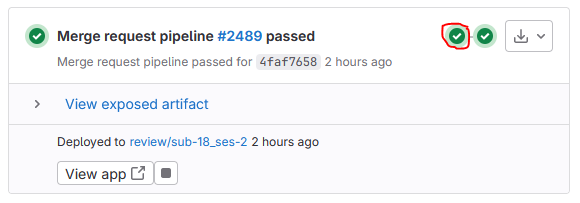
- Click bids-validate in the appearing box
You will see the output of the BIDS validator. Pay attention to the following:
- Does the validator report any errors?
- Missing event data is expected
- Make note of errors related to inconsistencies or corrupt data
Make sure your dataset passes the BIDS-Validator pipeline. If it doesn't, fix errors. Always keep in mind, that the ANC-Team is happy to support you!
Once you have done this, and it looks all good, assign the data steward to review so the data can be merged in.