Component and routine description of template experiment
Here we provide a detailed description of every component and routine in the template experiment.
The template experiment covers the most basic components in psychopy. If you want to use a component in your own experiment you can look at the description of this component to see how it is created and how to correctly obtain a bids event for the component. We recommend opening the template experiment in psychopy builder and reading the descriptions as you navigate through the bids event.
The loop
The components are used across several routines, some of which are embedded in a loop.
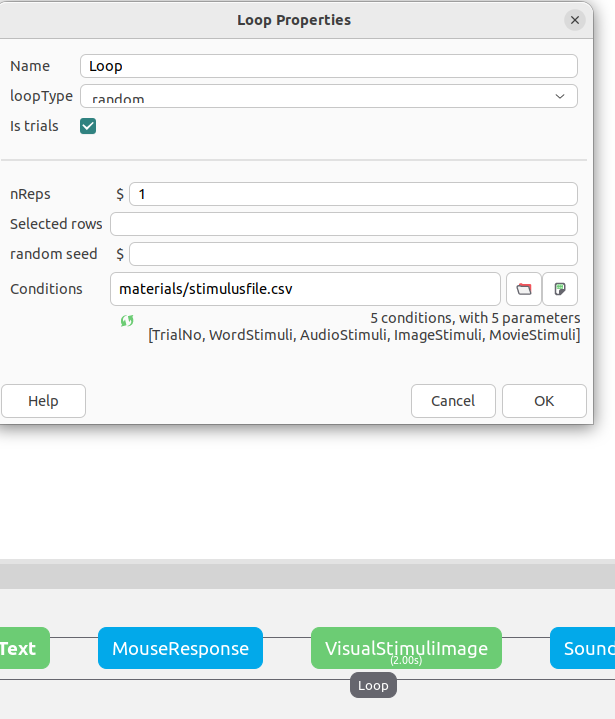
The loop enables presenting multiple trials and blocks with varying conditions. It can use a tabular input file which specifies variables that should change throughout the experiment. The header of each column is used by Psychopy as the variable name, the value in the respective column is used as the parameter of that variable for a specific iteration of the loop.
The Routines
| Routine | Components | Description |
|---|---|---|
| Welcome Screen | Text, KeyResponse, BIDS task event | Present welcome text until a key is pressed. |
| VisualStimuliText | Text, BIDS task event | Present text stimulus that varies on every loop. |
| MouseResponse | Text, MouseResponse, BIDS task event | Present text until there is a mouse response |
| VisualStimuliImage | Image, BIDS task event | Present an image that varies on every loop |
| SoundStimuli | Sound, BIDS task event | Present a sound that varies on every loop |
| MovieStimuli | Movie, BIDS task event | Present a video that varies on every loop |
| SliderResponse | Text, Slider, BIDS task event | Present a text and a slider and wait for a response via mouse click |
| GoodbyeScreen | Text, BIDS task event | Present goodbye text |
| Bids Export | No components | Ensure all BIDS data is saved |
Welcome Screen
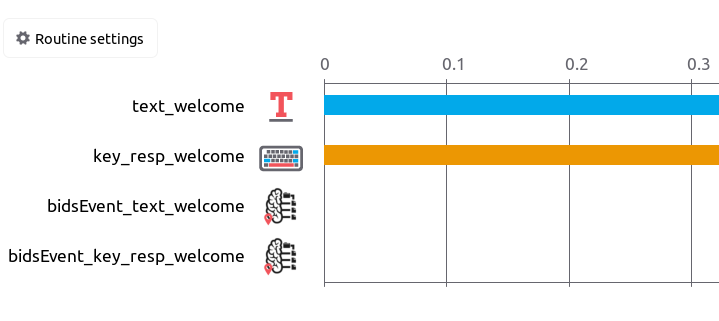
This routine consists of two psychopy components, a text component and a keyboard component, and two bids event component to log the events associated with each component:
| Component | Component type | Description | BIDS event |
|---|---|---|---|
| text_welcome | Text component | Presents a fixed text message. | For the text component we log the onset, duration and presented text. Onset is stored by psychopy in the variable text_welcome.tStartRefresh. The duration of the text component is equal to the response time on the key press, since the text component does not end until a key press. This is stored in psychopy as key_resp_welcome.rt Since the presented text is long, and does not fit into the tabular file we only add an identifier for the full text. The full text should later be added to the _events.json file. The identifier is added as a custom column under the "More" tab, in the form of a python dictionary: {"presented_text":"welcome_txt"}. |
| key_resp_welcome | Keyboard component | Records a keyboard response. | For the keyboard component we log the onset, and the pressed key. The time stamp of the onset of the response has to be calculated and is equal to the time at which the stimulus is presented text_welcome.tStartRefresh plus time until the key press key_resp_welcome.rt. The pressed key is stored in key_resp_welcome.keys. We add it under Custom columns in the "More" tab as a python dictionary: {"key_responded":key_resp_welcome.keys}. |
VisualStimuliText
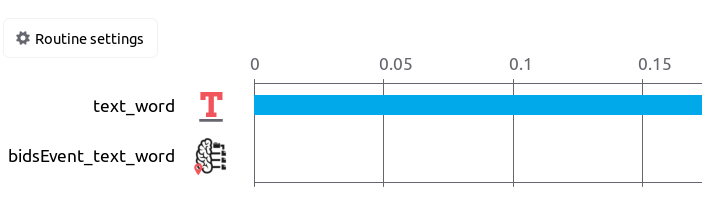
This routine consists of one psychopy component, a text component, and one bids task event to log the event created by the text component.
| Component | Component type | Description | BIDS event |
|---|---|---|---|
| text_word | Text component | Presents text read from the stimuli file | For the text component we log the onset, duration and presented text of the text component. Onset is stored by psychopy in the variable text_word.tStartRefresh. The text component has a fixed duration which is logged by the time the routine stops minus the beginning onset refresh time: VisualStimuliText.stopped - text_word.tStartRefresh. To have a more detailed description of the event we add the stimulus_type, the stimulus itself and the event_type as custom columns to the tabular event.tsv file as a python dictionary under More in the builder. To reference a variable of the stimulus file in the dictionary f"{variable_name}" is used. |
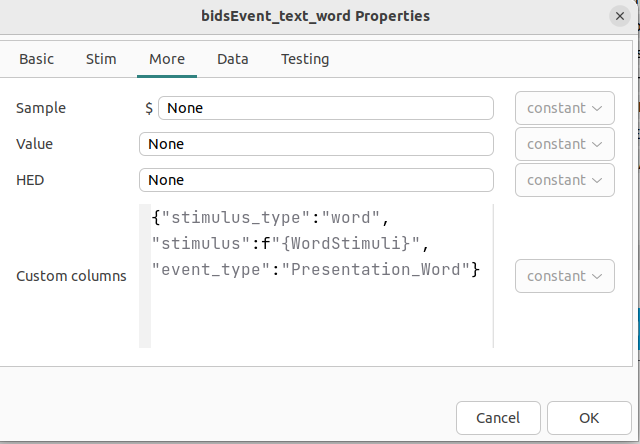
MouseResponse
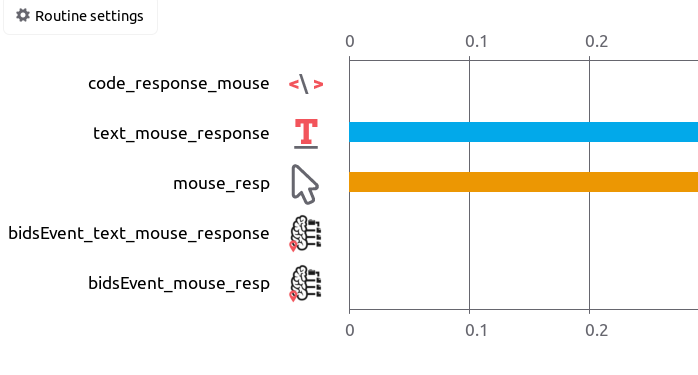
This routine consists of two psychopy components, a text component and a mouse component, and two bids task event components.
| Component | Component type | Description | BIDS event |
|---|---|---|---|
| text_mouse_response | Text component | Presents a fixed text | For the presentation of the text in the bidsEvent_text_mouse_response component logs the onset as the presentation of the text, which is stored by psychopy in the variable text_mouse_response.tStartRefresh. The routine is terminated by a mouse click, therefore the duration is calculated by the difference of the end of the routine and the start of the text presentation. To have a more detailed description of the event we add the text_presented and the event_type as a python dictionary in the More tab of the builder dialog to the event file. |
| mouse_resp | Mouse component | Requires a mouse response from the participant | The bids event bidsEvent_mouse_resp logs the mouse response. Its onset is defined by the moment a participant responds via a mouse click. This is stored in psychopy as mouse_resp.time[0]. Note that psychopy can record multiple mouse clicks time in list, but in this case we are only interested in one -the first- mouse click. As the response is a momentary event it has no duration. To have a more detailed description in the tabular file we add the last position of the mouse (variable: lastPos) as coordinates_mouse_resp and the event_type as python dictionary in the More tab of the builder. |
VisualStimuliImage
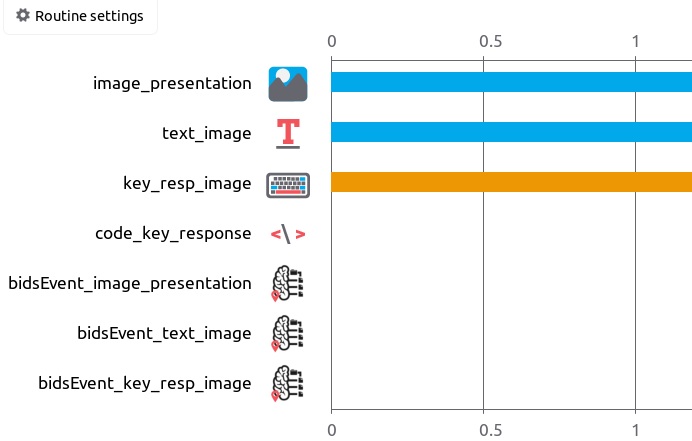
This routine consists of four psychopy components, an image, a text, a keyboard and a code component, and three bids task event components.
| Component | Component type | Description | BIDS event |
|---|---|---|---|
| image_presentation | Image component | Presents an image to the participant for 2 seconds | The bidsEvent_image_presentation logs the onset of the event as the time the image appears on the screen (variable: image_presentation.tStartRefresh). The duration of the image presentation is calculated by the difference of the end of the routine and the refreshing time of the image_presentation component. To have a more detailed description of the event in the tabular file we add the stimulus_type, the stimulus itself and the event_type as a python dictionary in the More tab of the builder dialog. To reference a variable of the stimulus filein the dictionary f"{variable_name}" is used. |
| text_image | Text component | Presents a fixed text to the participant | The bidsEvent_text_image logs the time the text appears (variable: text_image.tStartRefresh) as onset and the difference between the end of the routine and the presentation of the text as duration of the event. To have a more detailed description of the event in the tabular file we add the presented_text and event_type as python dictionary in the More tab of the builder dialog. |
| key_resp_image | Keyboard component | Requires a keyboard response from the participant | The bidsEvent_key_resp_image logs the responseOnset(see code_key_response) variable as onset of the key_resp_image component. As a key press is a momentary event no duration is available. To have a more detailed description of the event in the tabular file we add key_responded and event_type via a python dictionary in the More tab of the builder dialog. To reference a keyboard response in the event file the variable key_resp_image.keys is used. |
| code_key_response | Code component | This code component calculates the responseOnset variable used in the bidsEvent_key_resp_image event component by the difference of the start of the image presentation and the reaction time (variable: code_key_response.rt). Additionally if no response is given the responseOnset is set to None. |
There is no event for this component. |
SoundStimuli
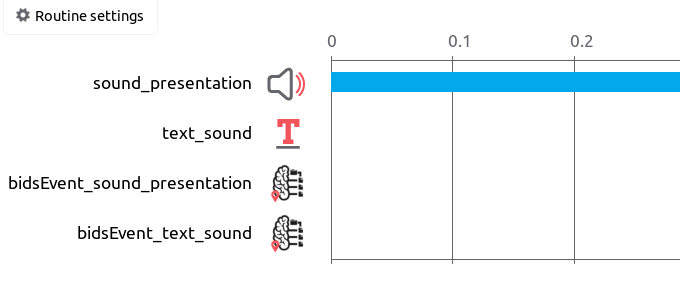
This routine consists of two psychopy components, a sound and a text component, and two bids task event components.
| Component | Component type | Description | BIDS event |
|---|---|---|---|
| sound_presentation | Sound component | Presents a sound to the participant | The bidsEvent_sound_presentation logs the beginning of the sound (sound_presentation.tStartRefresh) as onset and the difference of the end of the routine and the beginning of the sound as duration of the event. To have a more detailed description of the event in the tabular file we add the stimulus_type, the stimulus itself and the event_type via a python dictionary in the More tab of the builder dialog. To reference an entry of the stimulusfile.csv f"{variable}"is used. |
| text_sound | Text component | Presents a fixed text to the participant. | The bidsEvent_text_sound logs the beginning of the sound as onset (variable: tStartRefresh) and the difference between the beginning and the end of the routine as duration of the event. To have a more detailed description of the event in the tabular file we add the text_presentedand the event_type as python dictionary in the More tab of the builder dialog. |
MovieStimuli
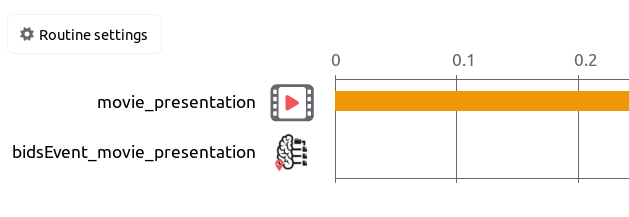
The routine consists of a psychopy movie component and a bids task event component.
| Component | Component type | Description | BIDS event |
|---|---|---|---|
| movie_presentation | Movie component | Presents a movie to the participant. | The bidsEvent_movie_presentation component logs the beginning of the presentation of the movie (movie_presentation.tStartRefresh) as onset and the difference of the end and the beginning of the movie as the duration. To have a more detailed description of the event in the tabular file we add the stimulus_type, the stimulus itself and the event_type as python dictionary in the More tab of the builder dialog. To reference a variable of the stimulus filein the dictionary f"{variable_name}" is used. |
For demonstration purposes in the example experiment the movie is played without audio (ticked "No audio" under the Playback tab of the movie_species properties). To enable correct sound processing it is necessary to try out different settings within the general settings of psychopy and the sound settings of the component (e.g. different Backend settings). The general audio settings are found by clicking on ![]() .
.
You might get appropriate solutions here, here, here or here
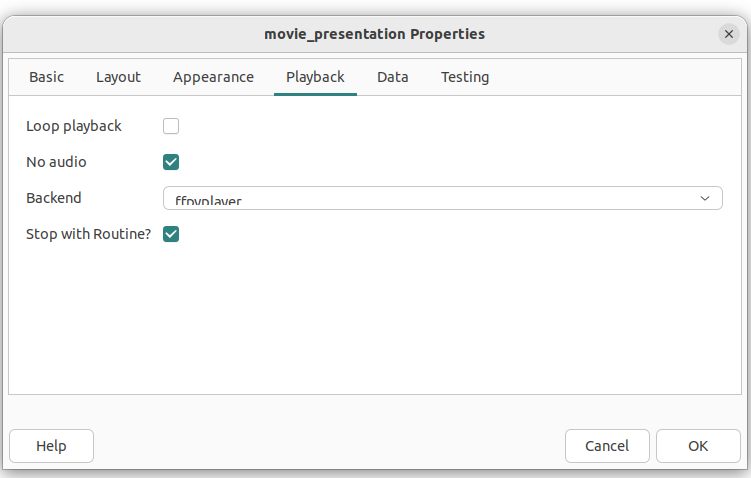
SliderResponse
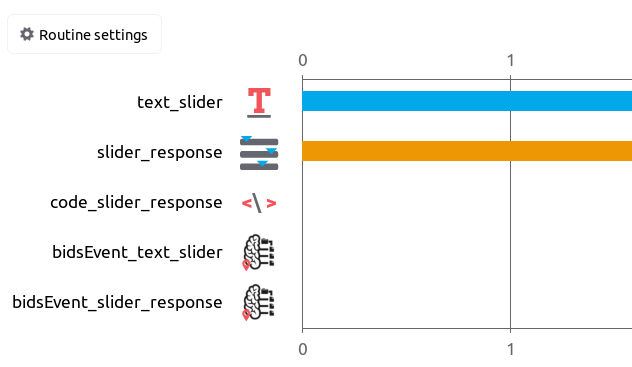
This routine consists of three psychopy components, a text, slider, and code component, and two bids task event components.
| Component | Component type | Description | BIDS event |
|---|---|---|---|
| text_slider | Text component | Presents fixed text to the participant. | The bidsEvent_text_slider logs the beginning of the slider as onset (variable: text_slider.tStartRefresh) and the difference between the beginning and the end of the routine as duration of the event. To have a more detailed description of the event in the tabular file we add the presented_textand the event_type as python dictionary in the More tab of the builder dialog. |
| slider_response | Slider component | Presents a slider to the participant and requires response to it. | The bidsEvent_slider_response logs the responseOnset (see code_slider_response) as onset of the slider response. As the response to a slider is a momentary event no duration is available. To have a more detailed description of the event in the tabular file we add the slider positions (variable: slider_response.markerPos) as responded_discrete_value and the event_type as python dictionary in the More tab of the builder dialog. |
| code_slider_response | Code component | This code component calculates the responseOnset variable used in the bidsEvent_key_resp_image event component by the difference of the start of the image presentation and the reaction time (variable: slider_response.rt). Additionally if no response is given the responseOnset is set to None and no event is recorded. |
There is no event for this component |
GoodbyeScreen
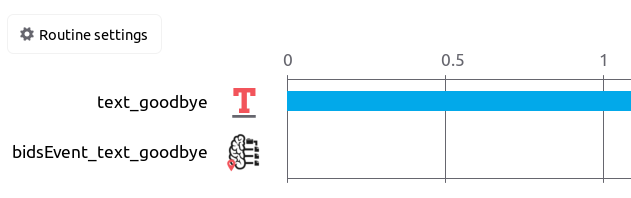
This routine consists of a psychopy text component and a bids task event component.
| Component | Component type | Description | BIDS event |
|---|---|---|---|
| text_goodbye | Text component | Presents a fixed text to the participant. | The bidsEvent_text_goodbye logs the beginning of the text presentation as onset (variable: text_goodbye.tStartRefresh) and the difference between the beginning and the end of the routine as duration of the event. To have a more detailed description of the event in the tabular file we add the presented_textand the event_type as python dictionary in the More tab of the builder dialog. |
BIDS export
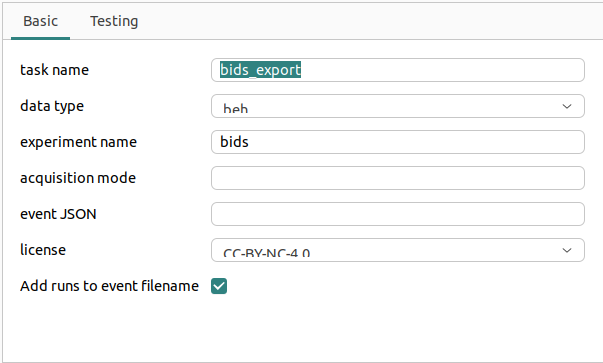
This routine ensures that the data collected is exported in the bids format. We specify this as a behavioral experiment, no other data is collected. It's important to include the bids_export routine also into the flow diagram via Insert Routine. Note that simply clicking the BIDS export routine in the components tab is not enough, the routine will be created but not added to your experiment.